A review of Jumpstart Your Pinterest by Allison Lancaster. In my Pinterest Strategies Course Review, I'll share what I've learnt, how it's impacted my traffic (and Mediavine earnings!), and whether I think the course is worth it.

Why Pinterest?
- I want to diversify my blog traffic away from Google, especially since there've been so many updates lately!
- In my opinion, Pinterst is one of the best ways to do that. Like Google, Pinterest is a search engine- a visual search engine- and I prefer to focus on that (as opposed to the more fickle social networks. Also, if you're not looking to put yourself out there and "be an influencer" Pinterest is SO much easier/ more natural than social media platforms!)
- Most Pinterest users are from the US (my target audience, as the US audience pays BY FAR the best RPMs! My Pinterest RPM is usually higher than my Google RPM.)
Note: you could also try to monetize YouTube videos (another search engine)- but YouTube RPMs are dismal.
Note: If you've been using Pinterest for a long time, you may feel that it's not worth the time anymore, as the Pinterest algorithm changed, and it no longer sends as much traffic as it used to.
However, not sending as much traffic as before, doesn't mean that it doesn't get you a fair number of page views! I did a quick poll in a Facebook group and the 2nd top driver for bloggers was still Pinterest (after SEO.)
What is Jumpstart Your Pinterest?
Jumpstart Your Pinterest is a Pinterest course by Allison Lancaster.
Who is Allison Lancaster?
Allison runs a Pinterest and Webstories agency for bloggers.
Why I Bought the Course
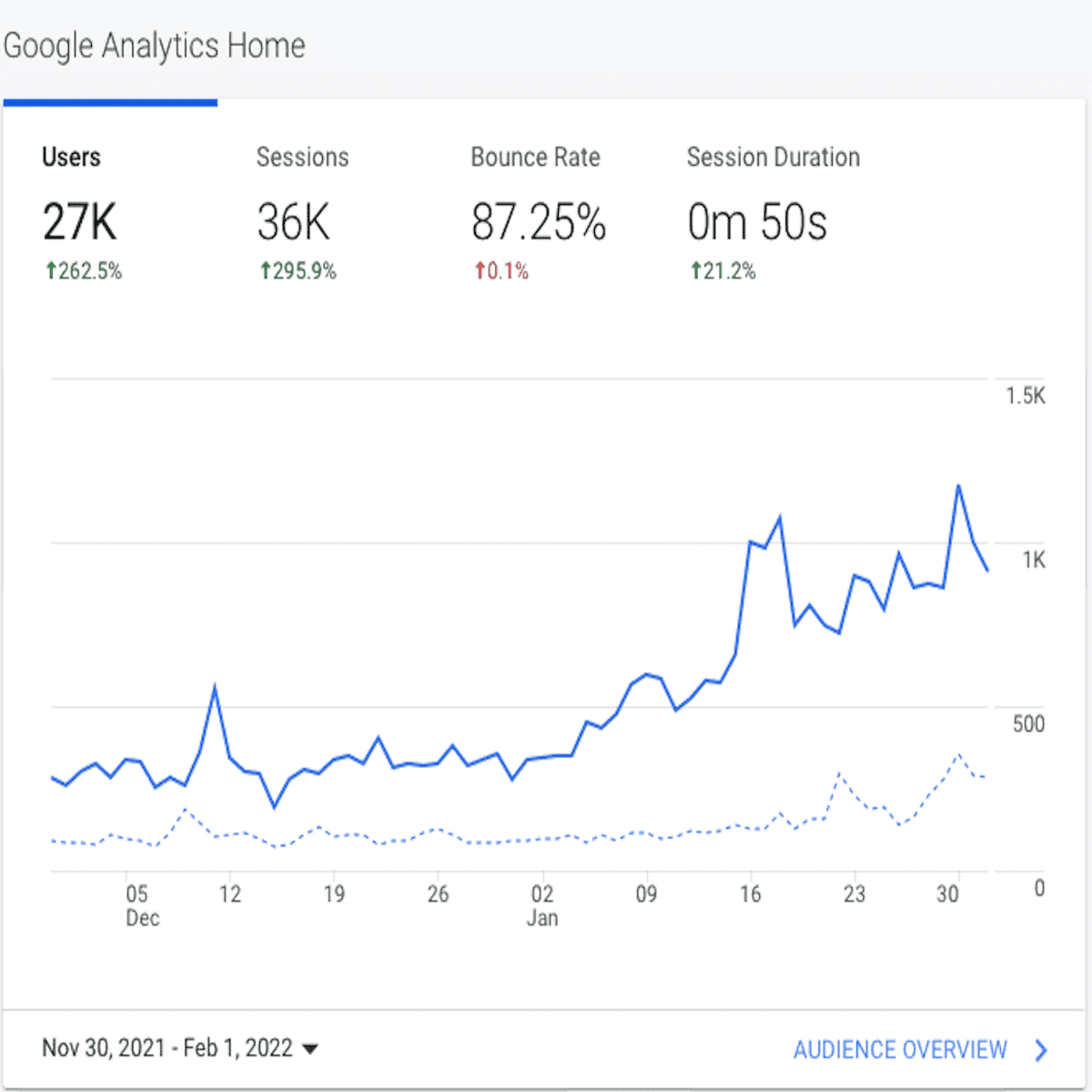
- The course creator, Allison still does Pinterest marketing for many bloggers in the Mediavine circle, so I presume that what she teaches about Pinterest strategy is still relevant! 🙂
- I've been looking for a Pinterest course for a while. However, whilst several Pinterest courses claimed that their students great results, they often didn't share WHEN those results happened. As you may know, Pinterest traffic is not as great as it used to be a few years back AND older pins tend to do better. So how do I know if the advice shared in those courses still work?That was the key reason I went for Jumpstart your Pinterest.
- The focus is not on manual pinning.
- 1 of the other courses I was interested in was the Pinteresting Strategies course by Carly Campbell.
- However, at the time of purchase, Carly's course had not been updated for a few years, so I wasn't sure if the pinterest resources taught still worked. (It has recently been updated.)
- In addition, it centres around a manual pinning strategy, and I'm interested in the concept of automating as much of Pinterest as possible!
- The best way to scale up one's blog quickly is to automate, in my opinion!
- I've taken other online courses about search engine optimisation, such as Cooking with Keywords (last year), before and gotten more back than I invested in the first place. So I don't just take free courses- I believe in investing in my blogging business! Of course, it has to be the right course, and so I write reviews like this to help other bloggers decide on whether the course in question is the right one for them!
- Can you learn what is taught in the courses on your own? Of course! However, it's basically a trade off between money (the price of the course) and time (the time you save not having to learn everything yourself!)
- Also I felt bad to keep asking questions in Allison's free Facebook group (see below), so figured I should pay it forward (or backward?)
What the Course Covers
There are 3 components of the full Jumpstart course:
- A course, which is delivered in the form of short videos.
- 25 Free Canva Pin Templates
- An audit of your Pinterest account, boards and Pins.
- You will get 10 re-written Pinterest board descriptions
- You're not only taught how to find keywords for your Pin descriptions, you will also get a list of keywords targeted at your niche (You fill out a short questionnaire about your niche and blog posts after buying the course.)
Note: she also has a Facebook group where you can ask questions for both Pinterest and webstories. It's free and open to everyone.

The Facebook group was great when I had not bought the course.
However, to be honest, I would prefer a private group for people who have paid for the course. (As I feel constrained by the type of questions I can ask in the group- obviously I don't want to refer to the course too much, as it wouldn't be far to Allison to give away all the info for free!)
Update: there is now a dedicated email contact at which people who have bought courses can contact Allison, but I still believe a private FB group would be better, as students can interact.
Questions Answered
Amongst other things, Allison answers questions about best practices such as:
- What should be on your Pinterest profile?
- How often can you pin the same URL?
- How many pins should you do a day?
- How many new pins should you be doing?
- Can you use the same Pin format over and over again?
- Should you do Video Pins?
- Do I need to repin other people's pins?
- Are Tailwind Communities and Group Boards still relevant?
Cost
The course was on offer, so, I paid $97 for it.
However, at the time of writing, Jumpstart Your Pinterest is back to full price ($147.)
Note: I justified the course by translating it into page views. Based on my current Pinterest RPM (double of my Google RPM), I would need about 5,000 additional page views from Pinterest to make back the investment. Let's see if we can exceed that number in the next calendar year 🙂
What I Like
- If you buy the full Jumpstart Your Pinterst course, you get an audit as well! (LOVED this.)
- The audit of my Pinterest Pins, Boards and Account in general is the most important part of the package in my opinion. (Sometimes Allison does a heavily discounted sale for the course only, sans the audit. Personally, I would not go for that option.)
- After the audit, you're given updated descriptions for 10 of your boards, as well as a list of keywords to go after. That was very helpful.
- Allison's personality 🙂 She is very friendly and, well, nice! Even when I was just a freeloader in the Facebook group, she would reply to my questions pretty much within 1 day.
- I initially had some problems logging into the course, but Allison was really helpful and we got it sorted. I recently logged in again and saw that she even has a troubleshooting notice (& solution) for the log-in issue on the site! That's really proactive of her, and it assures me that she'll keep working to make the course the best it can be. Which brings me to...
- I also like how Allison updates the course from time to time. So far, the updates seem pretty frequent- I bought the course in May or June, and in August or September, there was a new module aded. Nice! (She just added a section on Tailwind, which I will be listening to after finishing this review of Jumpstart Your Pinterest!)
What I Don't Like
- I would have appreciated more information on how to dissect Pinterest Analytics. I mean I have my own theories about what the changes in Impressions vs Saves vs Clicks mean, but more guidance from an expert would be helpful 🙂
- The course is done in a conversational tone. This is just me, but I have serious difficulty concentrating. Hence, I would prefer a format that is more to-the-point and let's-move-on. (To prove my point, right after I wrote that sentence, I toggled to another Tab to do something else, and now am back again!
- This is just a small thing, but I would have preferred it if the Canva Pin Templates were separated into free pins and ones that use Canva Pro elements. (The majority are 100% free and you can just delete the Pro ones, but having them separated would save me the time spent deleting :))
Impact On...
Traffic
Allison tells us that it will take 6-9 months for us to see an impact on our Pinterest website traffic (assuming we apply what she teaches, of course.)
However, 2 months after taking Jumpstart, my Pinterest traffic is already up! (By a bit, not that much. I'm using the Pinterest numbers from my Mediavine dashboard, not Google Analytics.)
I will update again, in 6 months, and then 9 months time, EXACTLY how much traffic and Pinterest income went up by, so stay tuned to see if I get a ton of traffic after this!
Dates & Milestones
- I bought the Pinterest course on 10 June 2023
- In the 4 weeks before 10 Jun 23, I earned $13.56 from Pinterest.
- In the 4 weeks after 10 Jun 23, I earned $26.87, almost double!
- And in the 4 weeks between 4 to 31 Aug 23, I earned $49.11!
- Unfortunately, I can't do after 31 Aug because I tried some Pinterest ads in September. (This is not something recommended by the course and also an experiment that failed miserably for me.)
- Note: my Pinterest income had been on an uptrend before this. However, the income difference between the 2 consecutive 4-week periods before I started the course was only 9+% (from $12.42 to $13.56) whilst the increase AFTER I started the course was 94.76%! So even though I've not made back my investment yet- and correlation is not causation!- things are looking good.
- The audit and recommendations were received by 6 July 2023.
- I started using the templates in August 2023.
Note: I am not sharing screenshots, as I believe we're not allowed to share screenshots of the Mediavine dashboard.
Earnings
My Pinterest earnings also went up by a few dollars.
I'm updating the post in Feb 2024, and the increase in my Pinterest earnings have covered the cost of the Jumpstart course now.
Do the Templates Work?
As of the last 30 days (today being 16 Sep 2023), Allison's templates accounted for:
- 4 of my top 10 most saved posts
- 2 of my top 10 most clicked on posts
- none of my top 10 posts with the most outbound clicks (but to be fair, I've only used them for a handful of URLs)
Who I Recommend This For
If you are an online business owner or content creator new to Pinterest, the Jumpstart course (alone, without the audit) will be helpful to you.
However, if you're not new to the Pinterest game, and long past your first pin, then I think the main benefit of Jumpstart Your Pinterest is really the audit that Allison does of your Pinterest Account.
Any other questions about this Pinterest strategy course? Let me know in the comments! If you're looking for more tools for bloggers, why not read my review of Thirsty Affiliates Pro?





Comments
No Comments