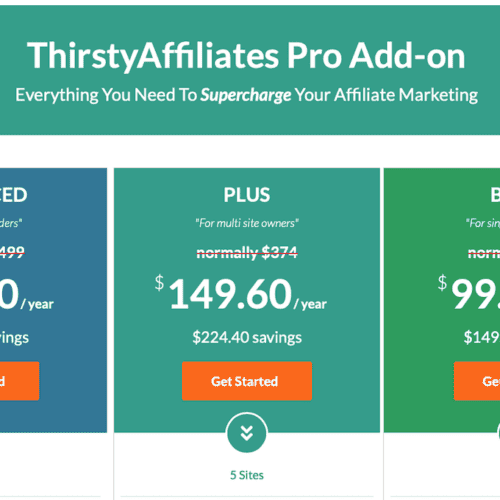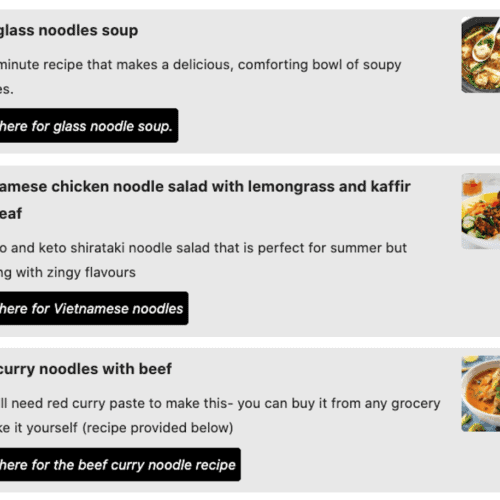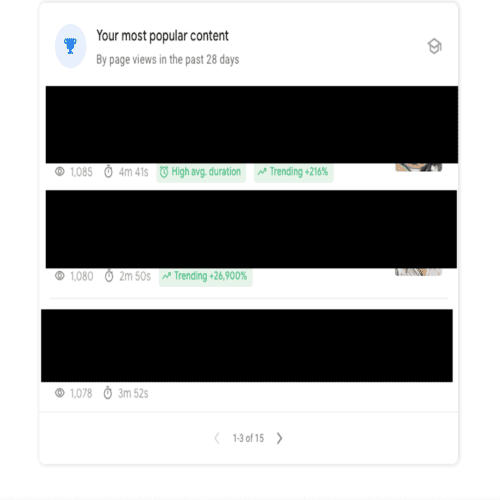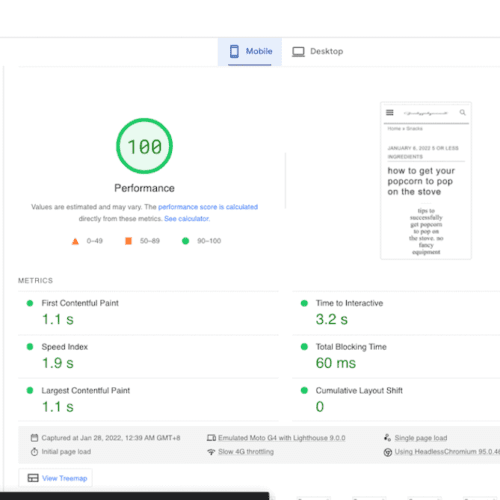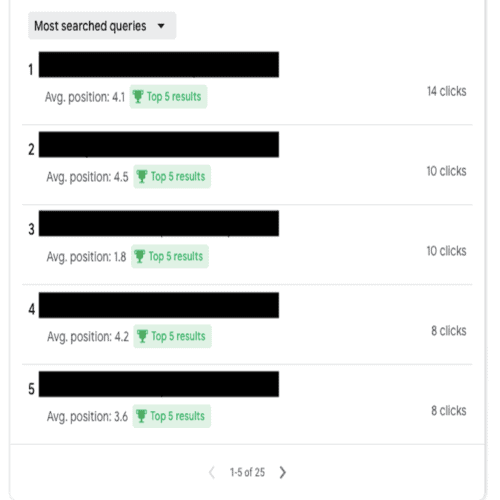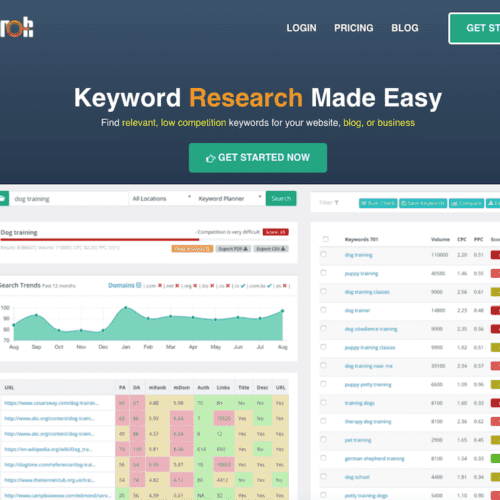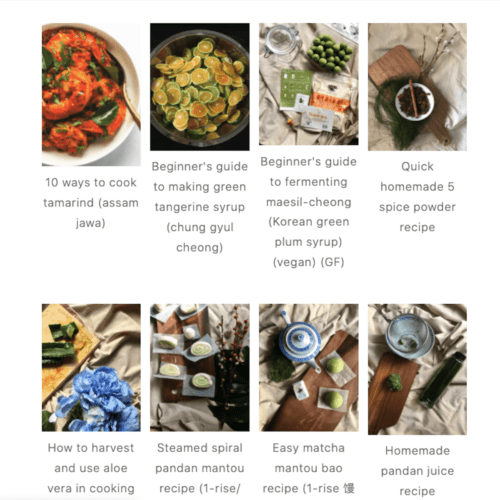SEO for Food Blogs: An overview of the SEO tools, courses, & resources that I am currently using, as a new-ish food blogger, based on recommendations by SEO experts and professionals. Some of my favorites include Thirsty Affiliates Pro, RankIQ, Cooking with Keywords, and more.
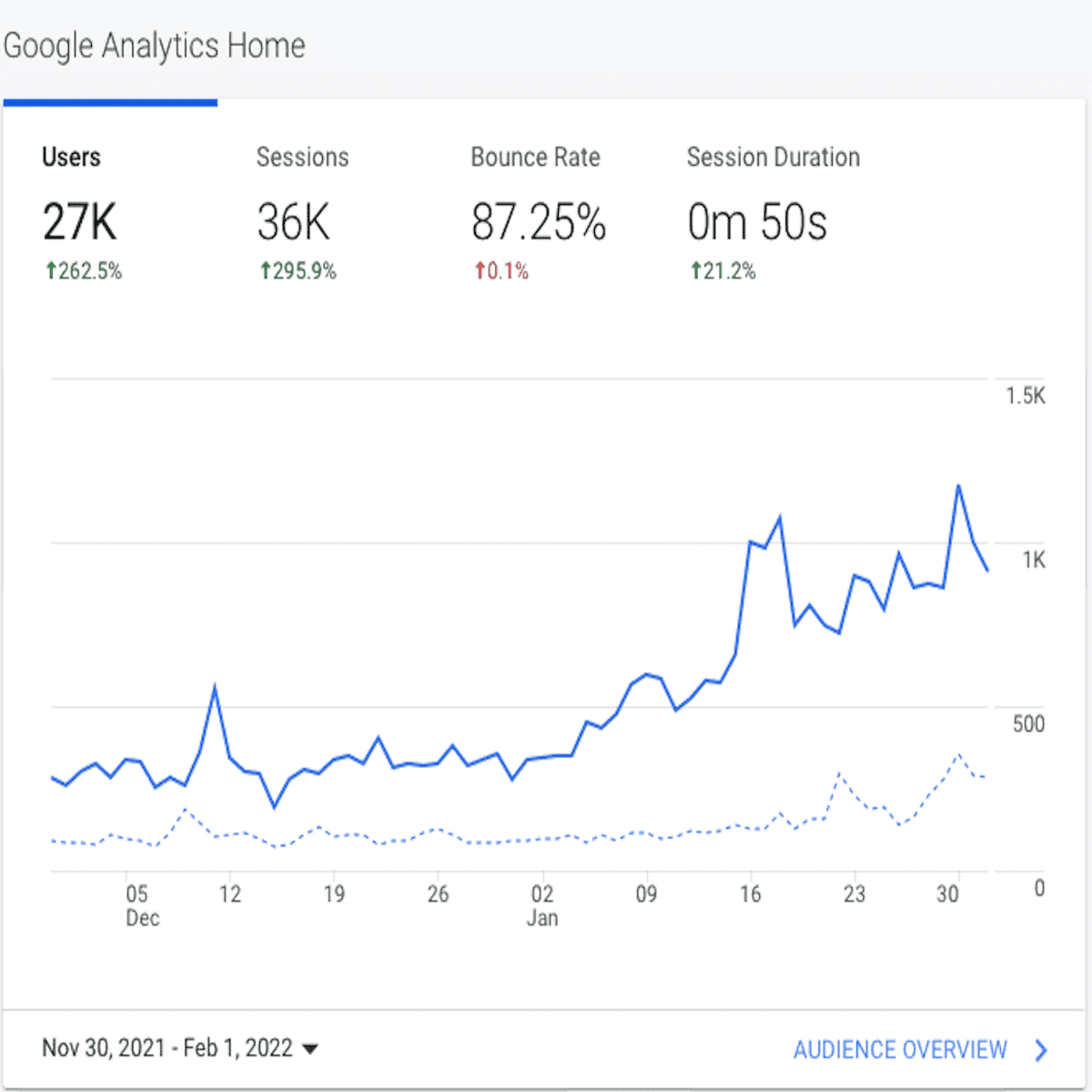
Jump to:
Note: this post contains affiliate links for which I get paid a small fee, at no expense to you, if you sign up
Posts about Blogging
After receiving some requests, I now do coaching for bloggers as well. Will eventually put up a Blog Coaching page, but for now, if you're keen, you can email me at greedygirlgourmet (at) gmail (dot) com
- 54r Facebook Groups for Food Bloggers (Best + Worst)
- Thirsty Affiliates Review 2024: How it Increased my Affiliate Income
- 11 Tips: How to Write a Recipe Round-up
- Pinterest Strategies Course Review: Jumpstart Your Pinterest
- Best Indoor Gardening Kits for Edibles 2024
- Keyword with Aleka Review (SEO)
- Highest Paid Food Bloggers (2024)
- RankIQ Review After 10 Months (2024)
- Food blog SEO: how I increased Google traffic by 8x
- 2024 Feast Plug-In Review
- Food blog keyword research: RankIQ vs Keysearch
- How to Start a Food Blog to Make Money 2024
- KeySearch review 2024: traffic stats post keyword research
- 10 Tips To Be in Recipe Round-ups
- Cooking with Keywords review (food blog SEO)
First things first, click here if you need to learn how to set up a food blog, and hopefully make money from it!
1. Blogging Host
A good host is very important for food blog SEO (short for search engine optimization.) These days, there is so much competition and so many similar recipes that great content can only take you so far.
Hence, the site speed of your web pages is important if you want search engines to like you- a bad host will slow your site down.
I started with Cloudways and was happy with them. They're reliable, fast and I can always get live support when I have a question. (I find it pretty difficult to talk to bots as they never manage to answer my queries! However, you do need to learn to set up everything by yourself, which can be very very confusing.)
Note: During the TopHatRank SEO webinars, they've mentioned that Cloudways is not bad but that if you want something with 24/7 service support and based in the US, BigScoots is better.
Update: after my audit with Casey Markee, I migrated to BigScoots, as per his recommendation. (It's a little more expensive- US$34.95 versus the US$12.95 I was paying on Cloudways but it's an investment!) Over 1 year and 3 sites later, I am still very happy with them!
I'm a tech noob and the migration was a breeze. (1 migration is included in the price but you need to know some things about your site such as who is hosting it etc and, with Big Scoots' help, the migration was completed in a few hours.)
I've emailed them every 2-3 weeks with questions and they always get back to me within a few hours!
2. Blog theme
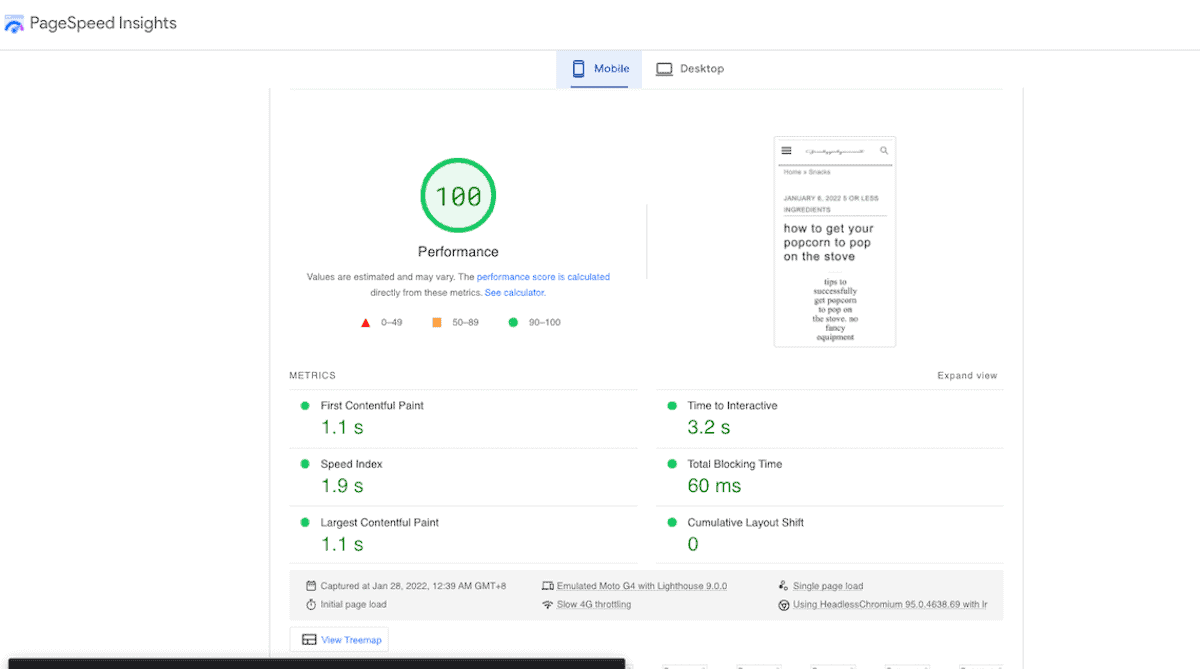
I use the Feast theme and plugin, which was also recommended by Casey Markee over the TopHatRank webinars, and am very happy with it. Click the link to the Feast website to find out more.
For more details, click here to read my review of the Feast plug-in.
3. Caching plugin
I use WP Rocket- why? Honestly, I have no clue what caching really is about, but Casey Markee recommended it, so I got it!
He's the SEO professional after all 🙂
4. Image Optimization
Images are another item that is important for SEO for food bloggers.
The best way is to use a tool like Imagify and Shortpixel (both of which were mentioned in the TopHatRank webinars.) I had some issues with Imagify so went with Shortpixel in the end (worked out cheaper too).
Note: Use my Shortpixel link to get 100 free credits! (I get referral credits too, so it's win-win!)
5. Yoast SEO plugin
There is a free and a paid version of this WordPress plugin- I only use the free one at the moment.
I find it the easiest way to fill out the meta description for a new recipe and to check that my internal linking is in place before publishing, which is important for page SEO.
I also love how it has the "Yoast FAQ" block that makes it easy for my post to be eligible for rich snippets. (Scroll down to my recap of the 2nd Top Hat Ran webinar to see what this FAQ block will look like in a published post.)
Tip: Don't chase the Yoast green light- those are recommendations and not prescriptive best practices- as that way leads over-optimisation!
6. Cooking with Keywords: keyword research course
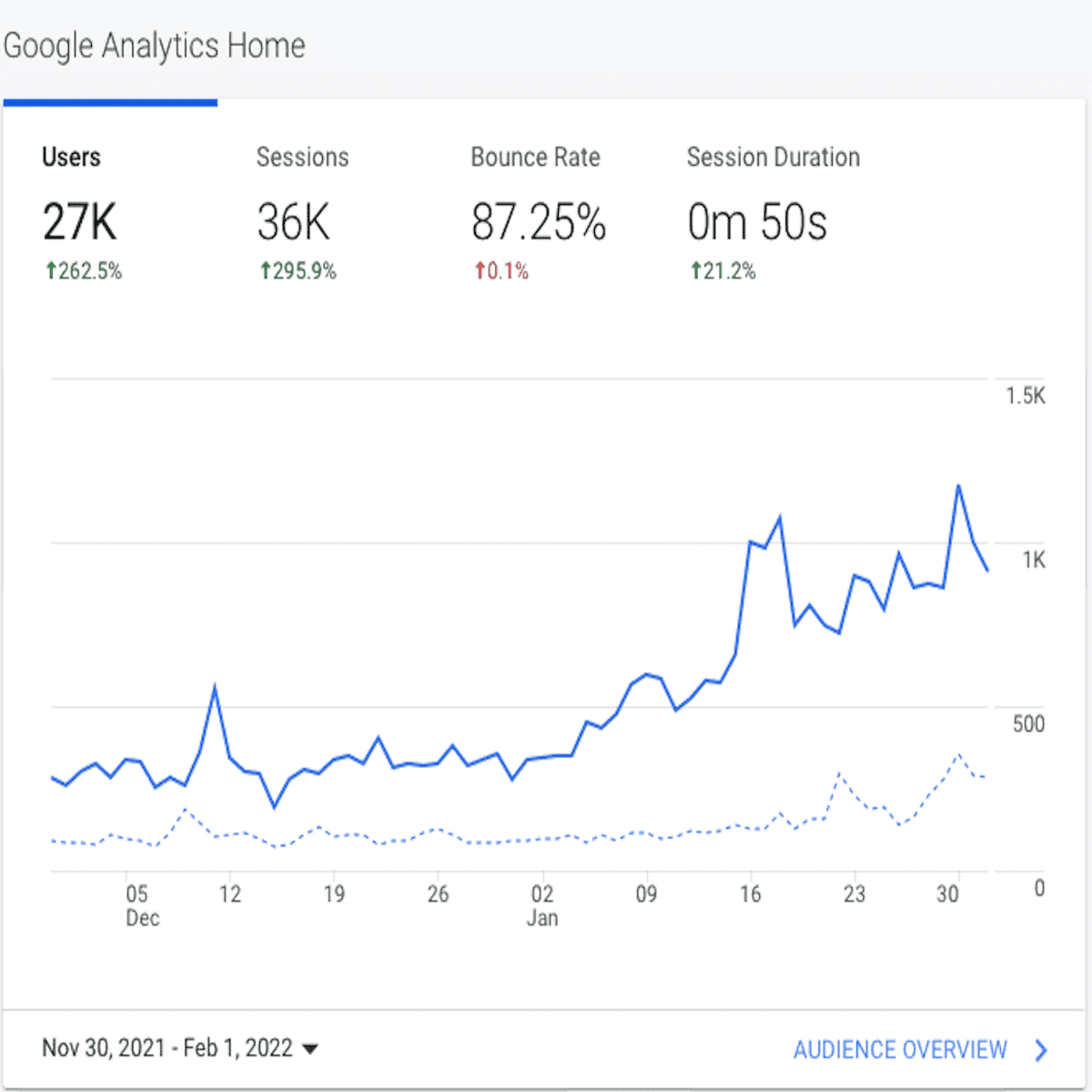
For the longest time, I struggled with keywords as there are so many different tools out there, and so much different advice!
I finally decided to sign up for Cooking with Keywords and it's taught me so much about long-tail keywords, how to get organic traffic an how to rank on the first page of Google.
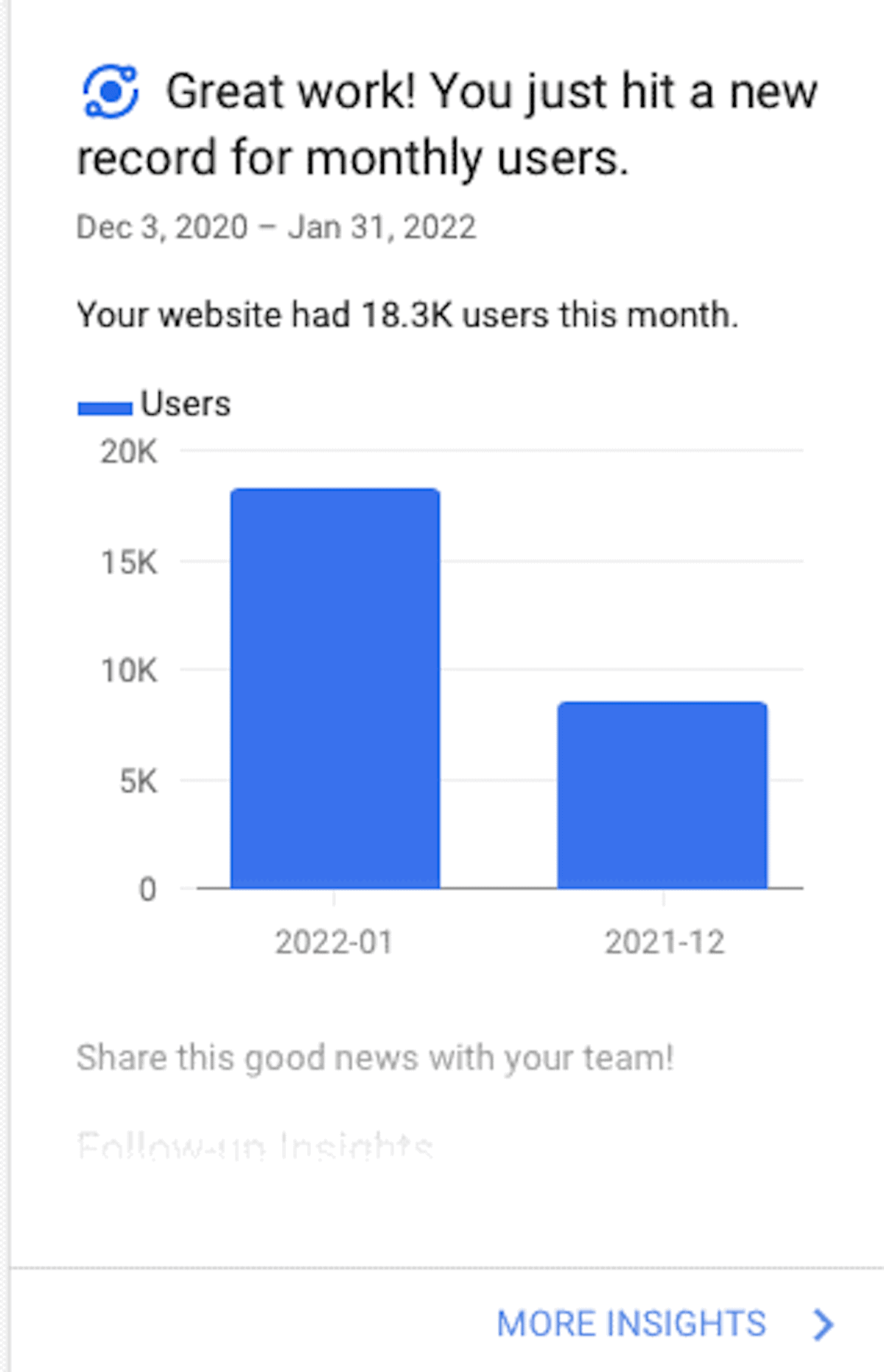
To find out more about the Cooking with Keywords keyword research course, click this link to read my full review, with traffic stats from pre and post course shown.
Note: Besides learning how to find the right keywords for a specific recipe, you also need a keyword tool. There are free and paid ones.
Keyword Tool
I started by using Keysearch (see my review here) but then moved on to SEMRush. Keysearch, SEMRush, and AhRefs are recommended in Cooking with Keywords. I've only tried the first two.
SEMRush is a bit more efficient.
However, it is more expensive so I can't maintain a subscription for the entire year. Instead, I use RankIQ all year round.
Click here for a review of RankIQ and here for a Keysearch vs RankIQ comparison.
7. RankIQ (AI for SEO)
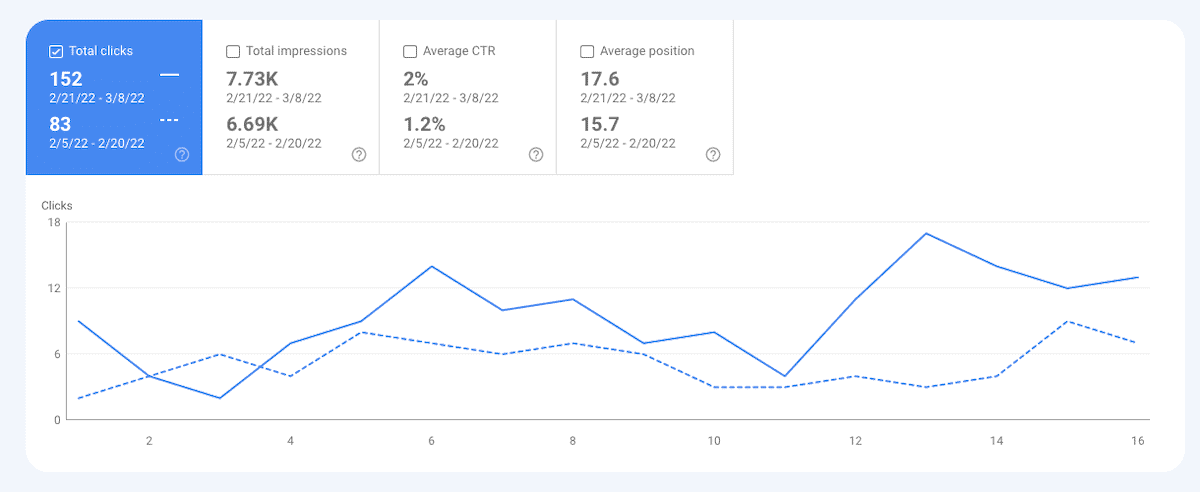
Thanks to RankIQ, I updated my old posts and increased the number of Google clicks by 88%.
Besides expediting the process of updating old recipes, RankIQ also has a library of what they call "low competition high volume keywords" that save you the hard work of finding long tail keywords that you can rank for, even with a low DA.
Using this library, I've found many recipe ideas that fit my target audience and that I would never have thought of before! (They're not for everyone though, as they can be quite niche.)
Click here for a full review of RankIQ and how it works for minority food bloggers. For a compare & contrast post between RankIQ vs Keysearch, click this link!
8. Recipe plugin
I started with the free WP Recipe Maker. (I previously used another WordPress recipe plugin, Create. To be honest, I felt looked MUCH nicer out of the box, but it wasn't as useful as WPRM so.....)
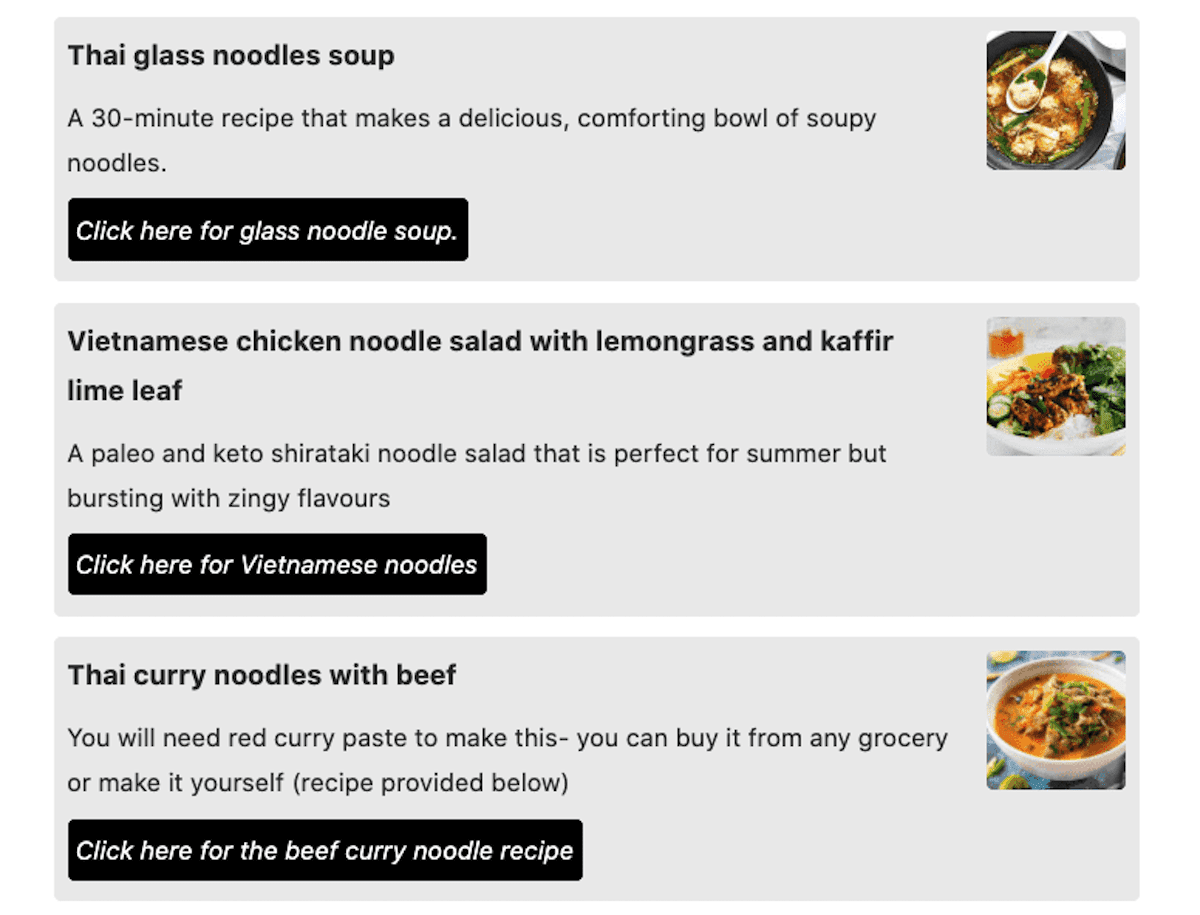
I also find WP Recipe Maker very useful for creating round-ups, as it has a round-up feature which allows you to feature receipes from other blogs easily.
(Round-ups are a great way of getting backlinks from other food bloggers- it's like a nod from a "colleague" in Google's eyes (i.e. good)- and, if they're new to you, here are some tips from myself + other food bloggers on how to create the best food round-up as well as how to get featured in a recipe round-up.
Note: WPRM is 1 of the Top Hat Rank recommendations for recipe bloggers, along with another 1 or 2 options (not stating them here as not 100% sure if I'm remembering correctly and don't want to mislead you!)
Update: post my SEO Audit, I have now upgraded to WPRM Pro for the nutritional info.
9. Mailing List
1 of my regrets is not starting a Mailing List from Day 1 because I was thinking "Who would want to hear from me??" (And also because I simply had NO time.)
I highly recommend Spotlight Suscribe by Grow/ Mediavine (I believe it is free since I don't pay anything.) The moment I turned it on, people started signing up even though I didn't do anything!
And on the backend, I use MailerLite. I was considering a few mailing list providers, and this 1 got the nod in the TopHatRank webinars, in terms of SEO-friendliness, so I went for it.
It not only allows you to create a Welcome Sequence for your readers (so less work for you), you can even segment them! For example, if you decide to sign up for my mailing list, I don't think you'll want my recipes and you can receive just my "the life of food bloggers" emails!
10. TopHatRank SEO webinars
Technology and I do not make the best of bedfellows- it took me more than 5 attempts before my Google Analytics would even load properly!- so SEO for food bloggers doesn't come naturally to me.
Thanks to the TopHatRank (THR) Blogging webinars, I've learnt about Google ranking factors and managed to increase my blog traffic by 20% after just 2 weeks!
Update: since implementing what I've learnt on Cooking with Keywords and THR, I've x5 traffic in 1-2 months!
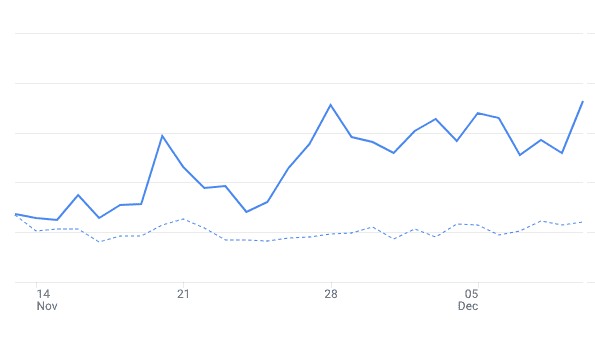
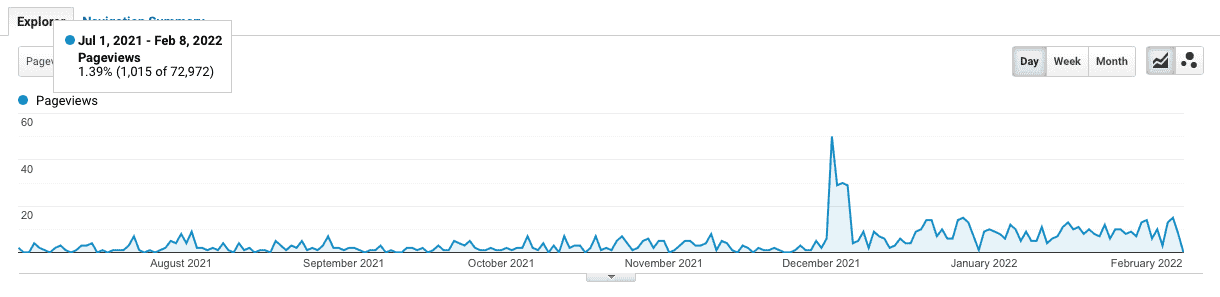
These talks address SEO generally but also have a lot of tips around SEO for food bloggers. Here's a summary of the tips and action points that I've taken away from the 1st 3 webinars.
Initially, I was going to include a recap of each webinar, but as there are just too many (22 now), I've decided to send the rest of the recaps to my mailing list instead.
Panelists: Andrew Wilder of NerdPress, Arsen Rabinovich of TopHatRank and Casey Markee Of MediaWyse
Hosted by Ashley Segura of TopHatRank.
TopHatRank Webinar 3: Image Optimisation
Images improve user experience by contextualising content and also:
- help with Discoverability (Image Search, which is different from Google Organic Search- you can track this in Google)
- Pinterest, Facebook, Instagram etc
Is there an optimal number of images for SEO for food bloggers?
Use as many as you need but be aware of the balance between speed (more images, slower site) and improving the users' experience. Suggested number on call 7-10, with the types of images outlined below.
The food blogger on the call and founder of the Tastemaker Conference, Abbey Rodriguez, uses the following in her posts:
- featured image of finished dish
- ingredients
- step by step photos
- final finished image at bottom of post
Things to note about images:
- Have the images been resized correctly?
- At least 1 1200 x 1200 photo for Google Discover etc
- Is the image in the right format?
- Has the image been compressed?
- Aim for under 250kb or the smallest size possible whilst still looking good
- Have you only uploaded images you are going to use in the post?
- Don't upload all your images then choose as this takes up space
- Note: uploading the image in post editor ties to image to that post
- Are you using an image optimisation plug-in for further optimisation after uploading?
- Do images have alt-tags?
- It's an accessibility tool not SEO tool: contextualises image (Plug-ins: ALT TEXT TOOLS and BLOGFIXER)
- Can have legal implications
TBC
TopHatRank Webinar 2: Over-optimising
Note: Besides Ashley, Andrew Arsen and Casey, there was a blogger on the call but I didn't get her name or blog and it's not under the "Meet the Experts" section so wasn't able to link to her.
It's when you're writing your post for Google and not your readers. There are some things to look out for which I've mentioned below
How do you know you're doing it?
You'll have seen a traffic loss. Also, your content would sound weird.
Check for over-optimising
- Usage of keywords
- Is your keyword in every heading? AVOID. It should be in the title (H1) and recipe card (H2) but not every heading!
- In every alt-tag? AVOID
- SEO Quake (FREE): What's your Keyword Density?
- There's no rule of thumb as it always depends but generally aim for 1-1.5% and avoid above 2%. Check what the competition is doing though!
- What's the keyword with the highest density? If it's something totally unrelated like "click here" something may be wrong (under-optimising?)
- Note: you can pin SEOQuake if you use Chrome/ Firefox but not Safari
- Are you chasing the Yoast green light? AVOID That way lies over-optimisation
What do I do with an over-optimised post?
- Is your post ranking (content unicorn)?
- Don't touch it even if over-optimised/ you've made mistakes
- For a non-ranking post, deoptimise, then republish
Others
- Check for content doubling
- avoid repeating content (e.g. listing out the ingredients) in both the post and card just to beef up post.
- Note: this is not content duplication though, as that is between posts and not within a post
- Is your site backed up?
- Just in case there ever is an issue with the recipe card plug-in
- Survey your readers every 6m/ 1 year:
- E.g. step-by-step photos: How complicated is your recipe? Would your readers find step by step photos useful?
- E.g. Guided Recipes- should you be doing them? Ask your reader!
- Use your email list/ link in post/ facebook page to survey
- Where's your recipe card?
- It should be at the end of the post, followed by nothing else except a call to action.
- Do you have How To and Recipe schema on the same page? AVOID
- Recipe + FAQ is OK
- Is your post very long?
- Use in-post jump links are a good idea (do not code them yourself! The Feast plug-in has in-built ones. Google may crawl them too!)
- Random: I took the tip and used my Feast Jump Links for the 1st time in this post, as you can see! 🙂 Much easier than I had expected, really only took me 1 click!
- Jump To Recipe buttons are also great for readers
TopHatRank Webinar 1: SEO for Publishers
Google has over 200 ranking factors from a content perspective, such as relevance of overall page content, keyword matching, backlink quality, mobile friendliness, page speed (impacted by web hosting and images (number, size etc) Top 3 tips by the panelists to grow organic content:
- Casey: do an audit ($) and make sure you write a complete post so that reader has all the information he or she would need to make the dish
- Andrew: focus on what you are most passionate about
- Arsen: build an experience
The following to-do list is based on the recipe seo tips mentioned during the webinar to help optimise SEO for (food) bloggers and build a better experience for the users of your food blog!
- Check the speed and reliability of my webhost
- Bigscoots is recommended ($), BlueHost not
- Webpage speed can be tested here (FREE)
- Are any of my linkbuilding practices penalizable by Google?
- E.g. buying expired domains and linking from them
- E.g. Autosubmissions
- Instead, if you have cash, you can hire a publicist to do outreach to pitch your site ($)
- If not, participate in Facebook round-up threads, submit to FoodGawker and local food blogging groups etc
- Install brokenlinkchecker to check for broken links (FREE)
- Install WP-rocket for caching images to increase site speed ($49/year)
- Are images 1200W?
- Does every image have an alt-tag, even decorative images? (It may seem insignificant but there have actually been lawsuits about alt-tags!) There's a plug-ing for this: alt text tools (FREE)
- Does the alt-tag describe the image? Don't keyword stuff!
- Plug-in audit ($): Are there any inactive plug-ins? Remove them for security.
- Is content up to date?
- Republish those not doing well (e.g. post rank is slipping) DO NOT TOUCH RANKING POSTS! It will take 1-2 days to see changes in rankings (You may need the Limited Modified Date plug-in to minimise recrawls in some cases)
- Make sure seasonal post is republished in time for the holidays
- Delete posts that are actually hurting your website
- Install SEOQuake to check for heading and keyword over-optimisation
- Is my information architecture (e.g. categories) done well?
- Helps to show Google topical depth and is an opportunity to rank
- If I have affiliates, are the disclaimers clear, conspicuous and before the text?
Note: If you want more food blog SEO tips, click here to see how I increased my Google traffic by 8x in less than half a year!
12. Monetization
It takes a while to reach the 50,000 sessions required to get into a quality ad network (Mediavine.) It took me 7 months after getting serious with this blog.
Whilst building your traffic, you still have expenses, so affiliate programmes are a great way to go. (I started monetising via affiliates before I made it into MV. If you do not have majority US traffic and your RPMs are low, affiliate income can form a nice chunk of your total blogging income!)
Here are some of the affiliate networks that I am part of:
- Shareasale
- I also use the Thirsty Affiliates plug-in.
- TravelPayouts- this is my FAVORITE affiliate network but it only works if you write posts like "best X cooking classes" etc
I was dithering for almost 2 years whether to get the Pro version and I am SOOOOOOO HAPPPY I DID. If you want to get serious about your affiliate income, I highly recommend investing in Thirsty Affiliates Pro. (Click here for my full ThirstyAffiliates Pro review.)
If you're a new blogger, it's probably overkill for you. But for food bloggers who want to diversify from ad income to affiliate, it's a great way to get data.
The Pro version cost me US$79.50 for the first year (now $99.60) and I made much more than that in my first month venturing into affiliate territory!
Fun fact: I made quite a few sales for the first affiliate programme I joined BUT THE PROGRAMME PAID THE WRONG BLOGGER! (They had accidentally given both of us the same link.) Hence, I personally find it very important to monitor all your affiliate clicks, which you can do with Thirsty.
I'll write a dedicated review of Thirsty Affiliates Pro soon, so stay tuned! If you have questions about it, feel free to leave it in the comments.
13. Facebook Groups
FB groups (the right ones) helped me make it to mediavine, so here are the best and worst Facebook groups that I've found for food bloggers.